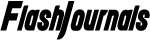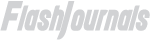Silhouette photography is a powerful medium that combines simplicity and mystery, capturing viewers’ imagination. It’s about playing with light and shadow to outline a subject, creating a striking contrast. This art form strips away the details and color, focusing solely on shape and form. With the right photo editing app, you can transform ordinary images into captivating silhouettes. This article delves into the best photo editing apps for creating stunning silhouettes, each offering unique tools and features to help you achieve this dramatic effect.
1. Adobe Lightroom Mobile
Adobe Lightroom Mobile stands out for its comprehensive set of editing tools that can fine-tune the light and shadow balance, crucial for silhouette creation. The ‘Selective Edit’ feature is particularly useful, as it allows you to darken specific areas of your image while keeping the background light. Lightroom’s ‘Curve Tool’ also provides nuanced control over the tonality of your photos, helping to achieve a perfect silhouette effect.
2. Snapseed
Snapseed is a versatile app that offers a range of tools suitable for creating silhouettes. The ‘Selective Adjust’ tool lets you pinpoint areas where you want to enhance shadows or lift them, allowing for precise control over the silhouette effect. The ‘Brush’ tool can be used to manually darken the subject or lighten the background, providing a more hands-on approach to silhouette editing.
3. Photoshop Express
Adobe Photoshop Express is another excellent choice for crafting silhouettes. It offers advanced features like ‘Exposure’ and ‘Contrast’ adjustments, which are essential for silhouette photography. The ‘Shadows & Highlights’ tool allows you to recover details in dark areas if needed, or push them into deeper shadow for a more pronounced silhouette.
4. VSCO
VSCO is popular for its array of filters, but it also provides fundamental editing tools that are great for silhouette work. Its easy-to-use sliders for adjusting brightness, contrast, and shadows make it a good choice for beginners looking to experiment with silhouette photography.
5. Afterlight 2
Afterlight 2 offers a straightforward and intuitive interface with a range of tools suitable for silhouette editing. Its ‘Selective Color’ tool can be used to darken the subject against a lighter background. The app also includes a variety of textures and filters that can add an artistic touch to your silhouette images.
6. Darkroom
Exclusively for iOS, Darkroom is a powerful editing app that gives extensive control over the shadows and highlights. Its curve tool is perfect for adjusting the lighting to create a stark contrast between the subject and the background, essential for silhouette photography.
7. TouchRetouch
While TouchRetouch is primarily designed for removing unwanted elements from photos, its tools can also be used to darken areas to enhance the silhouette effect. This app is particularly useful for cleaning up the background to make your silhouette stand out more.
8. Prisma Photo Editor
Prisma offers a unique approach to photo editing with its artistic filters. While it’s known for transforming photos into paintings, some of its filters can be creatively used to enhance silhouettes, giving them a distinctive artistic flair.
9. Polarr
Polarr is an app that caters to both beginners and advanced users. Its advanced auto-enhance tools and sophisticated filters, alongside manual adjustments for shadows and highlights, make it a versatile tool for silhouette editing.
10. Pixlr
Pixlr is a free app that’s easy to use and offers a variety of effects and overlays. Its ‘Double Exposure’ feature can be creatively employed to enhance silhouettes, providing a unique twist to your silhouette photography.
Techniques for Creating Stunning Silhouettes
Creating a striking silhouette is about more than just darkening your subject against a bright background. Here are some techniques to consider:
- Contrast Adjustment: The key to a great silhouette is a stark contrast between the subject and the background. Adjust the contrast to make your subject appear completely dark against a lighter backdrop.
- Background Selection: Choose a background that is significantly brighter than your subject to create a natural silhouette effect.
- Shape and Form: Since silhouettes remove details and color, the shape of your subject becomes crucial. Look for interesting and recognizable forms.
- Posture and Movement: In human subjects, posture and movement are critical. Position your human subjects in ways that define their outline clearly.
- Color Enhancement: While silhouettes are often in black and white, adding color to the background can create a stunning effect. Use color adjustments to enhance the mood of the image.
Conclusion
Creating stunning silhouettes requires an eye for composition and an understanding of light and shadow interplay. The apps listed offer various tools and features to help you craft these captivating images. From subtle adjustments in Adobe Lightroom Mobile to artistic filters in Prisma Photo Editor, each app brings something unique to the table.
Whether you’re a professional photographer looking to add drama to your portfolio or an enthusiast exploring the world of silhouette photography, these apps can help you transform your images into works of art. Remember, the most effective silhouettes tell a story or evoke an emotion, drawing the viewer into the mystery and beauty of the simplest forms.